Getting started
MaineStreet is an account that you will need for your class. You will need to activate your MaineStreet/@maine.edu account first before you can access any UMaine related systems.
Click here to visit the MaineStreet account activation page
You will need to do the following:
- Enter your identification number
- Enter your activation key
- Note: If you have been using @maine.edu, MaineStreet, or Brightspace platforms, then your account is ACTIVE
The University would have given you your 7-digit MaineStreet ID number and an activation key. If you do not know this information, please contact UMaine UMSIT at help@maine.edu or 207.581.2506.
Your MaineStreet account has an associated Gmail email address (@maine.edu) that the University will use to send you important information (such as billing and student records).
To access all the features of MaineStreet single-sign-on account, you can go to my.umaine.edu and log in with your MaineStreet account that you activated earlier.
Once you have signed in, you should see a “LaunchPad” section that allows you to access all the features and tools.
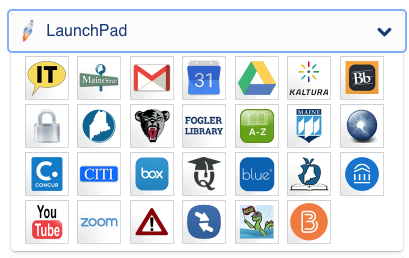
If you would like to forward your @maine.edu email account to other emails, such as your personal email, please go HERE to get instructions on how to adjust your forwarding feature.
Most online course instruction uses an online platform called Brightspace to host class information, syllabus, discussions, tests, quizzes and submission of assignments. You can access Brightspace by going to courses.maine.edu.
Login Information:
It is the same as your MaineStreet and @maine.edu email account. It is usually your first name, last name (ex., John Doe). If you have lost or have not received this account information, then you should contact us right away.
Here are some detailed tutorials on how to use Brightspace.
UMaine US:IT
help@maine.edu
207.581.2506
University of Maine students enrolled in online or hybrid courses must access the campus learning management system (Brightspace) through a secure login provided with their MaineStreet account at the time of enrollment. Electronic coursework must be submitted only through the LMS or through the University of Maine email system. Additional methods of authentication that may be used at the faculty’s discretion are proctored exams, use of a plagiarism detection tool, and the use of personally identifiable information to verify identity (e.g., student ID, date of birth, address, etc.).
Questions?
Email umaineonline@maine.edu.

